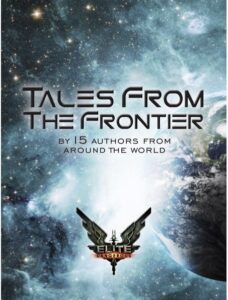There’s something strange in the way signals propagate in my house. Due to lack of choices my Wi-Fi router is at one end of the house. By the time you get to the other end, the signal is weaker, and curiously random. If I’m browsing in bed, turned away from the door, then I usually (but not always) have constant signal. However, in any other position I may have to hold the phone up, or twist it, to get signal. Even then, the results are … random.
My first thought was to get a booster aerial of some kind. But then I found out about Wireless Repeaters and thought that might be more fun to try.
Having read a little, I decided to get a cheap ASUS WL-520GU, and install dd-wrt on it. It all sounded very simple, so I knew I’d lose at least half a day to this, if not more.
Installing dd-wrt on the WL520GU is a two stage process (if you exclude mucking around with networks to get the PC talking to the router). Firstly, an ASUS specific program is loaded in (or “flashed”). Then you load in the “proper” dd-wrt firmware.
This Wiki page describes the flashing of the WL-520GU fairly well. However I had a few issues when trying to use the Firmware Restoration Utility to flash the initial ASUS specific program.
Firstly, to get the ASUS into restoration mode, you need to power off, then keep the reset button (the resessed one, not the red one) pressed until the power light starts flashing. Then, in theory, you run the Restoration Utility, it finds the device and it flashes the firmware.
In my case I ended up trying various combinations of starting the Utility first, or starting the router in restoration mode first. Usually I got best results by starting the Utility first, but I wasn’t able to be consistent. Those problems aside, I was finally able to flash that initial progam.
From there, flashing the full dd-wrt firmware was incredibly easy.
After some reading of the Wiki, I eventually found that what I wanted to set up was a Repeater Bridge. The instructions on that link worked flawlessly. The few issues that I had were because I didn’t pay enough attention to the details I entered.
So, now I have my repeater set up down the other end of the house, and I get full signal when I’m lazing in bed, browsing on the Galaxy S.