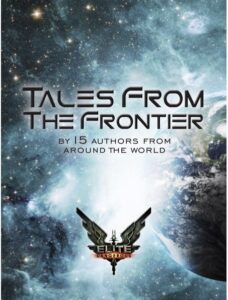There’s always an excuse for not writing a blog, isn’t there? I’ve been busy at work. I’ve been sick and stuck in bed. My PC has been infected with Malware. Whine, whine, whine.
This time, it’s the Malware. I’m not sure how it got in as I tend not to run executables from attachments, I keep virus scanners and malware scanners up to date, and I visit dodgy websites.
Maybe that last one?
Either way, I ended up with a variant of the MS Removal Tool. It loads something into the taskbar (twice, in my case) and pops up a window telling you how many viruses it’s found. It also blocks you from loading things such as task manager, so you can’t easily stop it running. It also suggests you’ll want to buy the “full version” to remove all these infections. Luckily, I’m the cynical type and said a few choice words instead of handing over my credit-card details.
After using my housemate’s computer to find a few ideas for removing it, it was back to the machine to clean boot it. I ran PC Tools Spyware Doctor, and Spybot Search and Destroy. Both found the infection. Both claimed to remove it. Both were mistaken.
After some more Googling, playing and many more choice (and not so choice) words, I decided to just Nuke & Pave (wipe the Hard Drive and reinstall). Halfway through, I decided to be a smart-arse and copy my settings from a very recent backup.
Hello MS Removal Tool. So not-nice to see you again.
Nuke & Pave round two.
So, I have my system back and my data back. Now I’m spending time trying to get the machine back into it’s previously usable state. Note that this began as a 2005 system, so we’re talking lots of updates, and lots and lots of utilities, programs and very little sanity.
Perhaps by 2013 I might have it back the way it was.
Maybe