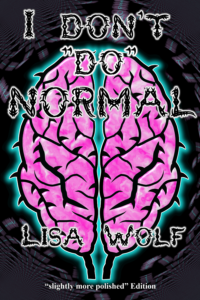I recently bought a Samsung Galaxy S, and I’m in lust. I upgraded from the ‘venerable’ N95. Apparently venerable in the phone world is any phone that’s been out longer than 6 months.
I’d considered the N97, then when it was announced, then X8 caught my attention. I’d had a bit of a chance to play with my housemate’s Nokia 5800 (XPress Music). The touch screen was what made it – the first real touch screen I’d played with.
The iPhone flittered past my field of view, but my machine hates iTunes, and I was used to phones I could install anything I wanted on it.
Then a colleague bought the Samsung Galaxy S, and I got to play with it. Co-incidentally, that same week I got to play with the iPhone 3G. Now I knew what a ‘real’ touch screen was like, and how it could perform. I was ruined for the N95, and even the 5800 seemed clunky now. Instead of waiting for the X8 and a hopefully better feeling touch-screen, I settled on the Galaxy S.
Like any new relationship, I ignored the few issues I found with the Galaxy and delighted in the quick response, and the ‘intuitive’ way the User Interface worked. When touch works, it’s lovely.
The relationship has moved beyond the “I have to keep touching you” stage and is settling into that ‘comfortable’ stage. At least, it’s comfortable if you’re compatible, and we are.
It’s a lovely little device, letting me read eBooks, play games and keep in contact with people through messengers and sites like twitter. This leads me to the wonderful innovation that Samsung call ‘swype’. Instead of tapping at a virtual keyboard on screen to enter text, you put your finger down on the first letter, then trace a path to each letter in the word you want to spell. My initial reaction was “gimmick”, but I’ve come to rely on it. Mostly it works out what you meant, occasionally it asks you to choose what you meant from a list. Very occasionally it loses the plot completely. It seems to learn, though, when you enter new words “letter by letter”.
You can also make phone calls with it. I hope we see more innovations like that.
What were those initial problems I ignored? The Contacts thing nearly drove me up the wall. The N95 and the Galaxy both have more fields for contacts than are stored on the SIM, so copying via the SIM card wasn’t going to be useful. However, since I used to sync my N95 with Google, and this is a Google device that happily syncs with Google, the solution was obvious.
It’s a pity it didn’t work that way. Initially, syncing my contacts with the phone from GMail seemed to work beautifully. However, it put all the contacts into the ‘Google’ group, and I couldn’t seem to shift them. This meant that I couldn’t, for example, assign ringtones to individual groups.
My second attempt was to export my contacts from Google as a VCF (Virtual Card) file. After wiping my contacts from the phone, I imported that file. And it put them all under the Google group again – even though ‘google’ isn’t mentioned anywhere in the file.
After many other ideas (using CSV, for example – which is beyond painful), I eventually sent each contact from the N95 to the Galaxy via Bluetooth. In VCF format.
However, once past that, I haven’t had any other major issues. Most issues I’ve had, have been with poorly behaved apps.
I’m still in love, still in lust with the Galaxy, and I can’t see that changing any time soon.