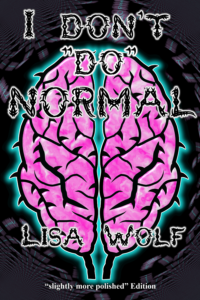I want to talk about the controls in Mass Effect 3 (ME3) and the interface to the game. I want to discuss what they got right and what they got wrong. Remember, I played Mass Effect (ME) too long ago to remember the controls, and never played Mass Effect 2 (ME2), so these controls were effectively new to me. Also, I play this on an XBox 360, so the PS3 and PC will obviously have different assignments. I’m assuming, though, that the basics remain the same.
At a simple level, the controls are standard 3D First/Third person shooter controls. Left stick for movement, Right stick for moving the camera or your viewpoint. We also have right trigger for shooting, with Left trigger for zooming-in/close aiming. So far, this is all standard, and works beautifully.
We then have right bumper for weapon selection. This pauses the game, and allows you to select a new weapon from a ‘wheel’. The left bumper is for “powers” and operates in the same way, except you can also direct squad-mates’ powers as well. The beauty of the pause is that you can, while paused, aim at particular enemies and guide the powers you or your squad-mates are using. In the heat of battle, this is invaluable, and well thought out.
Now we get to the more interesting actions. Sprinting, crouching behind cover, looking at objects and picking up objects are all assigned to the ‘A’ button; it’s all “context sensitive”. This means that you will often drop into cover when you mean to sprint, or pick up an object. In fact, ‘cover’ seems to be the default, which seems sensible. However since cover is “sticky” (i.e. it’s not easy to get out of) then you can often find yourself “behind cover” in plain sight, trying desperately not to be. I often tried to activate consoles or pick up upgrades, only to find myself “behind cover” and unable to move quickly, having my shields chewed through.
Simply put: one button for all those? Really?
Let’s move from the character controls to those used elsewhere – mainly cut-scenes. For the most part, there are no controls. No pause, no skip. Bad Bioware! Bad! Some of these cut-scenes are long, and if I can’t pause for a phone-call, or someone at the door, I get irritable.
Oh, but wait, there are two controls you can use during cut scenes. Left Trigger for a “peaceful” action, and Right Trigger for a more “direct” action. In the middle of a cut-scene. Often a long one. This means you’ve often dropped into “watch” mode and aren’t thinking about the controls – and may not even have your hands on them. By the time you realise you have a chance for an action, you may have missed the brief time allowed to hit the button. Conversely, you can sit there watching a cut scene, with controls in hand, waiting for an action that may not come. For me, that drags me out of immersion. Overall, a bad idea and a bad implementation.
To make matters more ‘interesting’, the actions caused by hitting the appropriate button are no more obvious than the speeches Shepard will give when you choose a speech option, often leading to me wondering when I last saved and if I can recover from this in some way.
Really, the interface between the player and the game is one of the most important parts of the game – and don’t think Bioware have come close to getting it “right” yet.