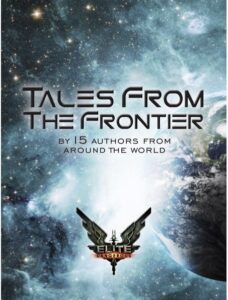Well Virgin (Australia) released a ‘How-To’ so their customers could upgrade their Galaxy S to Froyo, otherwise known as Android 2.2. I spent some time yesterday following the instructions and now have a Froyod Galaxy S.
One thing to note is that Uninstalling KIES can be a pain. Their two suggestions were:
- Open KIES and click Uninstall (I couldn’t find an ‘Uninstall’ from within KIES)
- Go to Add/Remove Programs from the Control Panel and Uninstall “KIES” (There was no KIES listing)
Instead I found an Uninstall program on the same web-page as you download the latest KIES. I ran that, and was then able to move onto the next step of actually reinstalling KIES.
Still, after all that screwing around, I did have Froyo installed.
First impressions were terrible. I have no idea if the new operating system was doing conversions or something behind the scenes, but the phone lagged terribly for quite some time. The Swype keyboard was completely unusable.
However, after a while it settled down and was a little nippier before. It wouldn’t win any awards for speed, but it was somewhat better.
I then decided to re-root my phone. Unfortunately the One Click Root I’d used last time didn’t work for Froyo, giving me an error. I did some poking around and found another ‘One Click Root’ utility by Shotfuse. This worked nicely, even putting the Galaxy S into recovery mode automagically. One word of advice though: once it’s done you should probably reboot the phone before continuing.
Since I’d been waiting for Froyo before adding any Lag Fixes, and since Froyo was pretty much a disappointment there, I downloaded (from the Market) OCLF 2.0 (by RyanZA). This is a neat utility that allows quite a few tweaks to the Galaxy S.
Note that startup takes a while, but eventually it will work out what it can and can’t do to your system. I first installed ext2 utilities, which are required for the Lag Fix. With that done, I installed the Lag Fix, using the values suggested on-screen. It took a bit of time to set up, then the phone rebooted.
And the difference…
I’m sure this is how the Galaxy S should have been out of the box. Things are smooth and flow easily. Switching between applications is quick, almost instant. It’s just … beautiful.
I’m also now able to use applications I had to give up because of the lag issues (which caused me to lose calls!), like TweetDeck. Next I’ll play with GReader or NewsRob to see if those can work without killing the phone.
I’m a very happy monkey – and I really wonder how Samsung broke this so badly. I’m glad my phone is running beautifully now, but surely Samsung should have fixed this, instead of users having to rely on the Android Community?