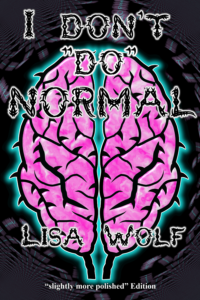Now that I’ve got all of that Security stuff out of my system I want to talk about the S5 Fingerprint Scanner. It works and
I’m quite impressed with it, and the user interface that the screen presents as well.At the bottom of the screen is a ‘finger shaped’ block of dots that scan downwards, giving the idea of the motion you need to make, and where. If you scan a finger and there’s a problem with the read, it will usually give a picture of a stylised fingerprint and some helpful advice like ‘swipe over the center’. If it gets what it thinks is a good read, but can’t match the fingerprint, it gives you ‘no match’.
I’ve now got three fingers scanned in (no, I won’t tell you which ones) and have tried all three in various states of hurry.
The majority of cases where I use the right fingers, the scan is successful. A few times I’ve scanned more to the left or right of the pad, and that’s failed and told me why. If I’m in a huge hurry, the most common message I get on failure is ‘please swipe slower’, which I guess is fair enough.
Proper alignment of the finger on the pad, and swipe speed seem to be the main issues. Rarely do I have an issue because my finger is held at an odd angle – it seems to cope quite well with that.
As an access method it’s definitely much faster than the pattern unlock – at least for the patterns I choose, and much, much faster than password or PIN unlock. If you accept the security issues, then the fingerprint scanner is a really nice way to unlock the phone and much better than the gimmick I thought it would be.