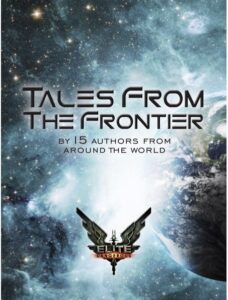Since I’m a diabetic, and need to be more sensible about exercise and the like, my wife thought I should be more depressed and bought me a Fitbit.
With her long experience with these devices she decided the Fitbit Charge was the way to go. I decided to go with the HR version (heart rate) as that was only $30 more expensive and why not go all the way when depressing yourself, right?
It’s quite a neat wristband, where the band flows naturally into the ‘watch face’ itself. Only a small portion of that face is a display. The rest is simply textured the same as the rest of the band. The display can show you time, steps taken today, calories burned, current heart rate, number of ‘flights of steps’ climbed and estimated distance walked. It can act as a quick and dirty stopwatch and, when the battery is low, it can display that information.
By default, the display is off. There are three ways of getting it to show you whatever you’ve set as your default display. The most obvious is to press the button on the side. Repeated presses will take you though all the information stored in it.
The next way is to give two sharp taps on the ‘face’ of the device. Each tap thereafter takes you through all the stored information.
The last way is to simply lift your wrist up as if you wanted to look at the time. For me, this works about 90% of the time, and when all you need is a brief look at the time, it makes it easier.
To really get the best out of the Fitbit, though, you really need to create an account with Fitbit, and either use their web interface, or download the App for your particular breed of phone.
Setting up the account is easy, of course, and you can answer as many personal questions, or as few, as you like. Though if you’re very privacy minded I’d suggest not going with any device that ‘makes’ you create an account.
The next step is loading the app into your phone and connecting the Fitbit and App. That’s all done very quickly, and almost seamlessly. The setup of the various Fitbit features (like which display comes up when you double tap) is done through the App. You can also tell the App to sync with the Fitbit regularly, or only when you open the App.
Obviously, the more you want it to sync, the more battery is used on both phone and Fitbit. I’ve currently got it syncing regularly (about every 15 minutes, it seems) and I get maybe 2-3 days out of the device. My wife gets about 5 days out of it, because she doesn’t have it syncing all the time.
There’s also an option (as of a recent update), that allows you to connect the Fitbit and your phone in ‘always on’ mode to allow notifications to reach the Fitbit in a sensible time.
Did I mention that your phone can tell your Fitbit when a call comes in and you will find your wrist vibrating and Caller-ID scrolling across the screen? Well, it can do that too – if you set it up correctly. Note that this only seems to work with calls, and not any other kind of notifications.
Until recently, I found that the delay between a call coming in and the Fitbit telling me about it, could be long enough that I’d finished the call before the Fitbit buzzed. However, with the newest update, it’s instant, and my Fitbit often now tells me before my phone screen has lit up.
Interestingly, it doesn’t seem to have made my battery life any worse.
So, ok, that’s all the technical stuff. Does it actually measure all the bits I supposedly bought it for?
I think so. Most of the things are approximations. It can usually work out what a ‘step’ is from movements. However, it either needs you to tell it your stride length (or it makes guestimations of that) to tell you how far you’ve walked.
Guestimations are also how it determines calories burned. As long as you’re using it as indicative rather than accurate, though, it’s ‘good enough’. Heartrate seems to be measured quite well – even after exertion, which I’d have thought would screw up the sensor from sweat. It also seems pretty accurate on ‘flights of stairs’ climbed, which I wasn’t really expecting. Yes, I have a low bar of expectations when it comes to tech equipment.
As you’d expect these days, you can also add friends to your Fitbit network for the social side. This, along with the records it keeps, can gamify the whole thing as you can compete against yourself for a ‘record’ number of steps or whatever, and compete against friends. Though sucks to be you if you have that one fitness freak friend you’ll never catch up with!
Would I recommend the Fitbit Charge or Fitbit Charge HR? The simple answer is: if you want a device to help measure steps and give you a bit of motivation to reach certain goals, then it does the job nicely. If you need a lot of motivation, you might want to invest in a personal trainer. Though I’d say over the long term the Fitbit is cheaper.