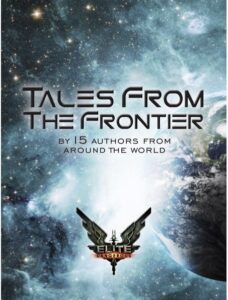I downloaded Zenonia 2 for the Galaxy S and had a brief play with it. It reminded me of a problem I’ve been aware of since the early days of the Nintendo DS: How to use a touch screen effectively to emulate standard game controls.
The DS has a D-Pad and 4 buttons, however all of those are digital. For their port of Mario 64, they required analogue control. Their solution was to have an area of the touch screen devoted to being a ‘joystick’. You moved your thumb left, and the further left you moved it, the faster Mario moved left. The problem here was that you couldn’t feel the joystick you were manipulating, and had no real idea where the centre of it was without looking. In the heat of the action you could send Mario off every which way. It was very, very frustrating.
The DS at least had the D-Pad, but many touch screen devices used for gaming these days don’t. The obvious examples here are the iPad, and many Android devices. These devices are fitted with other input methods, and these have been experimented with. For example, with some games you tilt the device left to move an object left, forward to move it up, and so on. Many games like that don’t cope very well with the device in a vertical configuration, and instead require you to have it parallel to the floor. And really, some games just require that you have a joystick for the quick movements it enables you to perform.
So we come back to the idea of a part of the screen being used as a joystick. Now, however, we also have a new issue: With the DS, you could use the lower screen for control, and it didn’t matter that you obscured it with your thumbs, because it had the upper screen for the action. However, smaller devices like the Android phones, or the iPhone don’t have that much screen real-estate to waste. So you’re losing much of the action, because your thumbs are sitting over it while you try to control it.
Someone, however, has come up with the obvious solution. As obvious as any solution is, once someone has told you the answer. Perhaps someone else did it first, but he’s the first person I know of doing it. “He” is Jeff Minter, otherwise known as “Yak” and here he describes the game, and control method.
What it boils down to is that instead of having a set point on the screen defined to be where the joystick is, you can stroke anywhere on the screen to move the protagonist. Stroke left for left, right for right and so on. You’re not locked down to any point on the screen, and you don’t have to work out where the centre of the joystick is with no feedback. This, to me, seems the perfect way of doing it, and it seems others agree.
Having said that, I’ve yet to play the game (not owning an iDevice), but I will be borrowing a friend’s ASAP to play with it, and I’ll also be selfishly hoping that an Android version will be on the horizon.