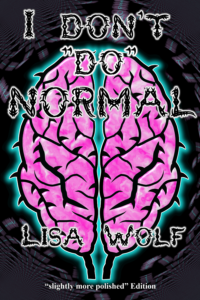I’ll probably rave about how well my Galaxy S is doing now that I’ve upgraded and patched it, but for the moment I’m going to restrict myself to things Froyo.
There aren’t really a lot of visible changes to Froyo, but here are those I’ve noticed, and my comments on them.
Rearranged slide down status area.
This has lost one icon – the one to turn vibration on or off – and gained two more: ‘Silent’ and “Auto Rotation’. I’m not mourning the vibration icon, as it never seemed to do anything useful anyway. I always had it ‘off’, but my phone vibrated happily.
The ‘Silent’ is a welcome addition as a quick way to mute the phone. The Auto Rotation is something I can take or leave as I usually have it switched on, and don’t have huge issues with it rotating at the wrong moments. Having said that, I can see that for many it might be very useful.
Text editing.
Text editing has been made a bit easier with the addition of a ‘tag’ that you can drag to any point in the text. Before, to put the cursor where you wanted it, you had to touch the screen in roughly the right area and hope you got it where you wanted it. For me, with far too large fingers, this was always a lucky dip. Now, it’s not perfect, but it’s much, much easier to put the cursor where it’s required.
They’ve also made text selection easier through a similar mechanism – though I admit it took me a while to work out how it worked. I’ll claim I was tired at the time and it’s now much better.
Flash
For some this is a non-issue, for others it’s a deal-breaker. I visit a lot of websites that use flash video (but not HTML 5) and aren’t YouTube, so the addition of Flash makes my phone browsing easier, and more pleasant. On one site I’ve noticed the video is nasty and choppy on the phone, where it’s not on the PC. However, the other three sites I’ve tried so far don’t have this isssue, so I’m not sure if it’s the website’s fault, or that of Flash. I haven’t tried any flash games, so I have no idea how well it works there.
Battery Life
I’ve heard Froyo is supposed to somehow be better with battery life, but I haven’t really noticed much difference. In fact, given I can now run things I couldn’t before, I’m seeing less battery life due to increased usage.
So I think Froyo is a good upgrade to make, even if just for Flash and the better text editing. Don’t expect it to make your phone much nippier though.