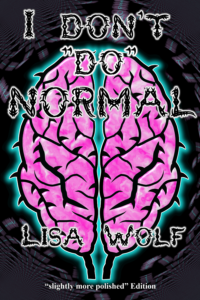I began my journey with the new Samsung Galaxy SIII by assuming that moving from the S to the SIII would be trivial.
How long have I been in this business now?
I have long used Titanium Backup to make sure my applications and associated data are, well, backed up. I’d read the HOWTOS in preparation for moving from one ROM to another and it seemed easy. The main thing I took away from the HOWTOs was that I needed to enable the “System data-migration” option, which would attempt to modify the data format as it was installed on the new phone. So, with all this in mind, I backed up my apps to a micro-SD card, and swapped that from the S to the SIII.
Of course, the other first thing I had to do was root the SIII so Titanium Backup could do its job. I found that the Root Galaxy S3 site invaluable for that. I was surprised by how quick and easy it was to root the SIII.
Once that was done, I thought I’d try a simple test and restore my Contacts data. I did this, rebooted the phone as I was advised to do by Titanium . And found that the phone kept telling me that both ‘acore’ and ‘contacts’ kept crashing. I restored the SIII to factory defaults, re-rooted it and tried again. Same deal.
Ok, this wasn’t going to be easy.
I should explain why I didn’t just sync the contacts with Google and then resync to the new phone. Back when I first got the Galaxy S, in those naive pre-Froyo days, you could certainly store your contacts on your Google account – as opposed to on the phone or on the SIM. However, this locked them into the “Google Group”, which meant I couldn’t have different ringtones for different groups – something I got used to on my old Nokia N95. Whether this was a bug with Android Contacts or Samsung’s version of Contacts I didn’t, and don’t, know. In the end I unhooked all of the contacts from Google and just stored them on the phone. I haven’t investigated whether that was ‘fixed’ and so just syncing with Google wasn’t an option.
With that in mind, my next attempt was to backup the S to my PC through Kies. However, for some reason, Kies would no longer talk to the S. It detected something was plugged in, but kept telling me it couldn’t start the service on the phone. I tried uninstalling Kies and reinstalling. I also went through its troubleshooting which reinstalls the device divers for the S. No joy.
I gave up at this point and exported my contacts on the S to the default vcf (vCard) file, and imported that into the SIII. This even took the contacts images with them, so I was happy.
The next lot of data I really wanted to be sure I had on the SIII was my password storage application. While Titanium happily restored the app itself, the data was missing. After a few attempts, and a lot of poking, I finally bought the PC version of the app, and simply synchronised the data between S and PC, and then PC and SIII. A bit more expense, but I really didn’t want to type it all in again!
With those two out of the way I began using Titanium to restore my other applications. In all other cases the app and its data were restored faithfully. So I’d still recommend Titanium for this use – as long as you don’t have to restore Contacts or ‘secret data’.
With all of this done, I finally had a phone with all my “needed” apps, and their associated data.
Simple, really.