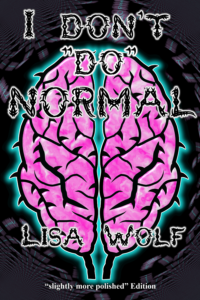So, let’s get the self-promotion out of the way. I wrote a book and published it on Smashwords.
I’d already bought a couple of eBooks from Smashwords so I was familiar with the site, which was one of the reasons I went with them. The other was that someone I knew had already published a couple of books through them and wrote abut it. It also seemed like a fun thing to try.
I didn’t actually mean to write the book, I didn’t write it so I could deliberately try out Smashwords. However, once the book was in rough form, I figured: why not? (Answers on a postcard, please!)
So far, my experience has been quite good. I began, sensibly enough, by reading their style guide. This has a lot of useful hints for preparing your manuscript, and letting you know about some of the more common problems and errors. Really, after following that, when I was finally ready to go, I uploaded with no errors from their conversion process (it goes through their program called “Meatgrinder” – I love that name). I also had no ‘AutoVetter’ errors. AutoVetter is a tool that analyses your manuscript to try to detect errors that may stop it getting into what they call their ‘Premium Catalogue’. This contains the books that they send to retailers like B & N – so it’s probably worth being in that.
In other words, I was pleasantly surprised at the fact that none of the automatic tools threw any errors at me. On the other hand, the next stage is to download the various formats (MOBI, EPUB, PDF etc) and check the rendering in them. I found the MOBI was nearly perfect. The PDF wasn’t too bad. The EPUB (which is the main one they distribute!) had a few errors. My main problem was with the links in the Table of Contents that will take you directly to the appropriate section. A secondary thing was the names of those sections not quite appearing as I expected.
After a few attempts to fix things – deleting the relevant bookmark/hyperlink and republishing, I eventually went down the ‘Seminuclear’ route. I deleted all the bookmarks/hyperlinks and the text associated with them. I then regenerated them all from scratch. This cleaned up all except for one link which I still can’t get working.
I’ve asked them about it, so we’ll see. In the meantime I’m delving into the EPUB format to try to diagnose the issue myself.
Still, what I’ve learned so far is good. Firstly, read their style guide, and follow it! That may be obvious but it’s still good advice.
Secondly, apart from perhaps this link issue, using Oxygen Office (a variant of Open Office) seems to work as well as using Word (they recommend using ‘real’ Word, given the Word DOC format is what you use).
Thirdly, save your document often under different names. That way you can always roll back to an earlier version. I used the file name format of Bookname_date_incrementingnumber, which works for me and my code oriented brain.
Fourthly, backup. I have versions on Google Drive, Dropbox, my computer, emailed to myself and on a USB key. I regularly spit all versions to each one of these. Just to make sure.
Will people read it? I have no idea. I hope they do, because I did enjoy the process of making it, and I’d rather like to do another one sometime. Though that really depends more on inspiration than on how well this one does.