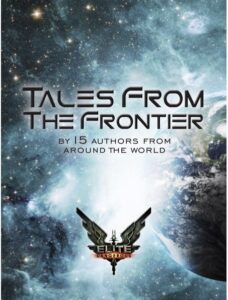Edit: For the latest, not so good, news about this have a look at “iGo Stowaway Keyboard Works With Froyo! Or not.”
I’ll begin with the good news: my little iGo Stowaway folding keyboard now works with my Galaxy S! I have a keyboard again!
When I bought my first smartphone, a Nokia N95, and realised you could edit documents on it, I found and bought myself a bluetooth keyboard, the iGo Stowaway. After some fiddling, since the N95 wasn’t “officially supported” (I used the N72 driver, if that helps anyone), I got it working perfectly. Now I could not only type more easily, but also access all the functions of the phone without having to swap back and forth between phone and keyboard.
When I got the Galaxy S, I found that while I could pair the phone and keyboard, they wouldn’t talk otherwise. It turns out in Android 2.1, that only SPP keyboards are supported (at least through a driver like this). The Stowaway is a HID keyboard.
HID? SPP? These are what are known as ‘profiles’. In the bluetooth world every device has one or more profiles that tell other devices what it can support. So it can tell others it can (say) support file transfer, mono audio and so on. SPP isn’t keyboard specific, in fact it stands for Serial Port Profile, a way of connecting two devices.
HID, on the other hand, stands for Human Interface Device and it’s used by devices such as keyboards, mice and so on. In other words, things a human uses to interface to a device.
I don’t know the technicalities of why some keyboards would use SPP, and others HID, but it appeared the chances of a HID device working with my Android 2.1 device were pretty small. No-one seemed to be developing a HID driver for it, and so I was stuck.
However, there were rumours that Froyo (Android 2.2) would support HID. I reluctantly put away my keyboard for bit and waited. Well, we know how long that wait was. Still, I now have Froyo installed and last night I remembered where I’d put the keyboard and dug it out.
It worked. I paired it, it connected, it worked!
Now some of the ‘special functions’ accessed through various meta keys don’t seem to work, or have the desired effect anyway. On the other hand, I haven’t played a lot. Not that it matters. Just having a keyboard again is wonderful as I type a lot faster than I write, and a heck of a lot faster than I Swype.
I’ll play more and see if it’s possible to emulate the home, menu and back phone keys through the keyboard. Or if I can just break it totally.