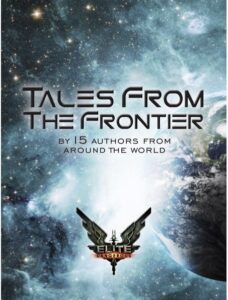So, my lovely wife gave me a new Nintendo 3DS XL for my birthday. I’d been wanting one for a while, but since my old Nintendo 3DS XL was still working there wasn’t much point.
Anyway, long story short, I now have one.
They’ve made a number of changes between versions, as you might expect. The most obvious is the new ‘C-Stick’, basically an analogue joystick on the right hand side. I haven’t actually had a chance to play with it yet, so I have no idea how that ‘handles’.
Looking further, the Select and Start buttons have moved from under the screen, to being obviously individual buttons under the ABXY buttons. The Home button is still under the screen, making it much more obvious than before.
The power has moved from below the ABXY buttons to the front edge and is more recessed – meaning less chance to press it accidentally – always a good thing!
They’ve also added two new shoulder buttons. These are on the back edge, and slightly in towards the center. I thought, given their position, that you’d be likely to hit the original shoulder buttons accidentally while trying to press the new ones. It seems like they’re just neatly placed to press with a fingertip, while the original ones can be pressed with the actual ball of the finger. That’s actually quite neat placement!
Having said that, I’ve yet to use anything that actually makes use of those new buttons so … I don’t know how useful they really are.
Once you’ve finished admiring those changes, you’ll also find that the cartridge position has moved from the middle of the back edge, to the left of the front edge. For some reason, I found it far too easy to eject the cartridge while on the move with the old 3DS XL. Despite it looking like this should happen more with the new position, I’ve yet to have any issues. So, for whatever reason, the new position is excellent for the cartridge.
As with the original 3DS XL a 4GB SD card comes installed – though in this case it’s a micro SD card. Interestingly, there is no longer an ‘outside port’ for the micro SD card. You now have to pull the bottom of the casing off1 to get to the battery and micro SD card slot. I get that changing your SD card isn’t a thing you do often, but that seems like a step backwards – into Samsung Galaxy territory! Really, making some people have to use a screwdriver … I just feel that’s bad.
The other obvious physical change is that the stylus now slots into the bottom edge. This means it’s shorter than before (which slotted into the right edge), however they have made it thicker, possibly to make it nicer to use. I think this is a fail, personally. I liked the longer stylus. The extra thickness is nice, but it doesn’t quite compare to the extra length for ease of use.
Now we get to the major change that you’ll only notice if you use the 3D function. In the old 3DS there was one narrow position that you could put your head in relation to the 3DS, otherwise the screen would become blurry and strange as your eyes were getting the wrong 3D information.
The new one uses what they call ‘Super-Stable 3D’. Instead of the 3D display being in a fixed position, the device tracks where your eyes are and adjusts automatically. I was a bit worried that this would fail under lower light conditions, but the light from the screen appears to be enough to let it work. While I wouldn’t say the 3D is completely steady, it deals with most movements quite well, with only a bit of a flicker occasionally. I haven’t felt eyestrain or had a headache once since using it, so that’s a definite win over the old 3DS XL!
Once you turn on the new 3DS (finally!), it seems to boot a lot more quickly than the older one. We’re probably only talking a couple of seconds, but it feels much faster.
The software is basically the same as the older 3DS, at least from the user perspective. So nothing new to note there, or complain about.
The one other new thing, is one that some people won’t even care about: NFC (Near Field Communication) is now built in, rather than needing to buy a ‘dongle’ for it. This is used by the Amiibo line of figurines. I’ve no idea if it has any other use. So either you’ll be glad of that addition, or you won’t care.
All in all, I’m really glad I was given the new 3DS XL. Whether you feel the upgrade is worth it (or even an upgrade) will depend on whether you care about the 3D, the NFC, or the new buttons.
Copying From The Old Nintendo 3DS XL To The New One
I wasn’t sure I wanted to lose all my Animal Crossing: New Leaf (ACNL) progress, so I investigated how to move the data from one 3DS to another. It turns out Nintendo have thought about this, and there’s an option in the Setup Menu to do just that. You set one 3DS up as the receiver, the other as the sender and then they connect via the Wi-Fi and you wait.
And wait.
And wait.
Actually, the first few times I tried it, I kept getting an error with the helpful message to contact Nintendo if the error persisted. I gave up. The next day I decided I’d give it one more go before giving up completely. This time it worked.
One of those things I guess.
But really, if you have a lot on your SD card, then it will take a while to shift things from one to the other – even on fast Wi-Fi. I really have no idea why.
It also clears out the old 3DS memory. I’m not sure if you can stop it before it does that, or what will happen if you do. Let me know if you try it!