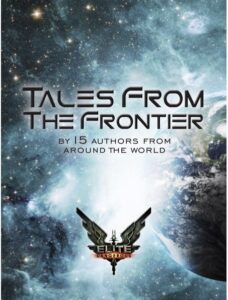Until a few minutes ago I wasn’t even aware that Android (and hence my shiny Galaxy S) had a “safe mode”. Apparently it does, and my phone was in said mode. Three things alerted me to this state of affairs:
- All my home page widgets were broken.
- The majority of my downloaded applications were missing.
- The words “SAFE MODE” appeared in small, ambivalent letters in the lower left hand corner of the screen.
Some Googling later and I am now aware that this “Safe Mode” is part of the Android Operating System. Apparently it’s useful if your phone is having “issues”, such as a Force Close loop. The benefit (in this case – I’m sure there are others) is that no third party applications will run while in Safe Mode.
Androinica has a good article on How to Activate Android’s Safe Mode to Get out of a Force Close Loop.
I’ll add two things to that article: Firstly, to get into this mode on the Galaxy S, you supposedly to hold down the Menu button (left hand button at the bottom) until the device has completely finished starting. I say “supposedly” because frankly, I haven’t managed to get back into Safe Mode again, despite a few tries.
Secondly, to get out of Safe Mode (assuming you managed to get into it, or unexpectedly found yourself in it, as I did) you only need to power off then on again. Some articles mention removing the battery, but I didn’t need to do this.
Once the Galaxy S was back out of Safe Mode I found that I had to delete all my home page widgets and re-add them as they were all still broken. I didn’t need to re-download anything, as the widgets still existed, it’s just the ones on the home page weren’t happy for some reason.
Only one mystery remains for me: How the heck did I get into Safe Mode in the first place? My phone wasn’t in Safe Mode (as best I remember) when its alarm woke me this morning, but it was when I went to check an SMS about 6 hours later. It certainly wasn’t anything I did deliberately.
I suspect it’s Sufficiently Advanced Technology.