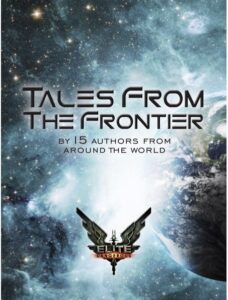Today I needed to use an ATM (Automatic Teller Machine), otherwise known as Cashports, Cash Machines, Holes In The Wall or by any amount of swearing. As usual, I muttered a few choice words about the person (or persons – let’s spread the blame properly here) who designed this particular interface. It’s not that it was terrible, it’s just that it had a few small issues. With those choice words in mind, I thought I’d have a bit of a look at the User Interface of ATMs. I might even have a few ideas on how they can be improved; but let’s not get too hopeful here.
The first thing that tends to bug me is when you want an amount that isn’t covered by any of the default amounts, and you have to key in the amount you want. ATMs have never (in my experience) allowed you to withdraw less than $10 (and usually $20 these days), and have certainly never allowed you to withdraw an amount of cents.
Surely this suggests that you should not have to enter the cents amount at all? It’s just a waste of time to have to enter 2, 0, 0, 0 for $20, instead of 2, 0. Picky? Yes. Annoying? Definitely.
My next issue is with these machines apparently not knowing that the money, card or receipt have been taken. They sit there, stupidly telling you to take one or more of these items long after said item is gone. Stepping up to a machine, after someone else has used it, and being unable to put your card into the machine until it’s finished with it’s little timer is frustrating – especially with a long line behind you. Surely a sensor at each of these outputs would tell the machine that the object has been removed would be a good idea?
Still on this topic are the (thankfully rare) screens that thank you for your custom, and remain there until some timer has run out. They don’t even allow the card to be inserted when it’s in this state. As stated above, this is frustrating.
My final bugbear (for this article, anyway) is that of how the buttons down each side of the screen align with the on screen prompts. Those making the ATMs are getting better at this, but there are far too many machines where confusion still reigns.
I’m a tall person, and this often means I’m viewing the screen from a completely different angle to the one they intended. Since the screen is often set back behind another layer of glass/perspex, then for me (because of parallax), the buttons at the side don’t match up with what’s on the screen, and sometimes match up with the wrong items.
The best solution I’ve seen so far, and this still can have issues, is for there to be a moulded line that goes from the button down towards the screen, so that end of the line is as close as it can be to the screen and has a better chance of matching up with the prompt on screen. I’d personally also prefer to see all buttons ‘listed’ on screen, so that you can say “The function I want is the third button from the top left, because I can see the top two left ones are empty”. However, I can also see this might cause confusion as people wonder what those “empty but present” buttons do. Yes, some people do get confused like that.
The user interfaces of the ATMs are certainly better than they were even 10 years ago, but there’s still more improvements that can be made. Maybe in 10 years time I can say I’m happy with them.