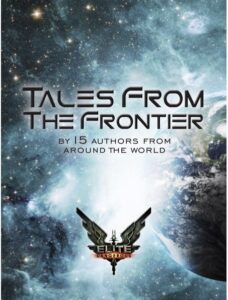It seems every time I nuke and pave (reformat and reinstall the Operating System) or get a new PC, then I have to fight with the keyboard. If I (for example) try to type a single quote, then it won’t appear – at least until I press another key.
This is because in this mode a quote followed by an “o” will yield “ó”. The problem is that I don’t use these international characters often. Being a programmer, however, I do need to use punctuation regularly.
For Windows XP and Vista I’m pretty sure the culprit was the “Language Bar”. In Windows 7 removing the Language Bar didn’t change anything. After a lot of reading the suspect changed to the keyboard profile I’d loaded. After a bit of poking around I found the settings in:
Control Panel -> Clock, Language and Region -> Change Keyboards or other input methods -> Change keyboards.
It turns out the keyboard I’d selected was “English (United States – International)”. After adding “Keyboard (US)” and removing the International version, I could once again type properly!
Not so clear, really.