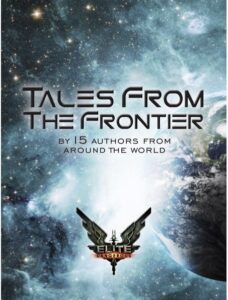I decided to bite the bullet and upgrade my Sony VAIO laptop from Windows 7 to Windows 10. Mainly that bloody icon in the notification area just wore me down. And yes, I backed everything up first. I don’t trust these new-fangled computery things.
Spoiler warning: I’m back to Windows 7.
The upgrade took about 45 minutes, give or take. I was relieved when the machine booted into Windows 10. I quickly found the ‘new’ Settings area and made a few changes to make it more like I wanted, then I settled in to just use it.
Problems started not long after.
I usually run Pale Moon (A Firefox branch), Thunderbird and Pidgin (Instant messenger). Add to that NOD32 (Anti-Virus), AirDroid 3 and most of the basic VAIO stuff, which I never got around to uninstalling or disabling, and I’m used to my 4GB laptop (with slow-ish Hard Drive) running well until it needs to swap – then I get a few pauses.
My first ‘pause’ turned into Windows telling me that something had stopped. The task bar had lost all of its pinned and running program icons. Alt-Tab refused to work.
I managed to get up the Task manager, but by then the task bar was ‘back’. I rebooted, just in case.
Once running again, the next pause was more of what I was used to. But then the pauses got longer, and longer, and in one case I wandered off to make a coffee, then came back to find it still spinning the busy icon.
I managed to get enough control back to reboot (finally).
I gave up and used the desktop PC for the rest of the day, deciding I’d take a fresh look at it the next day and maybe do some troubleshooting.
The next morning the laptop had barely booted before it began pausing. I didn’t even have time to load anything beyond the ‘startup’ programs.
So, I just gave up. I found the Restore option to go back to Windows 7 (apparently there for a month after you upgrade to Windows 10).
This gave me a one window questionnaire on why I was reverting, and also asked if I was willing to do some troubleshooting with Microsoft (I don’t have time these days, so no).
About 15 minutes later I had my Windows 7 install again, and it was running smoothly. I haven’t changed a thing since, as it seems all my settings are intact. That was a very pleasant surprise.
Next, I guess I’ll try to update the desktop and maybe that will have better luck.