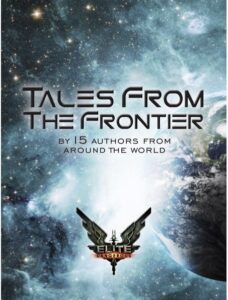Being the impatient Geek I am, and Google not having activated Navigation on the Android for my region in the last day or so, I did some researching of other Navigators. The end result is that I’ve downloaded CoPilot Live 8 from ALK Technologies.
Once you’ve got CoPilot on your Android, you then need to load a voice, and some Maps. Not being near a Windows PC I used the Wi-Fi to download the maps for Australia, which took about 20 minutes. I also downloaded Jessica, the supposedly Australian voice.
First impressions are very good. The interface is reasonably friendly, obviously designed by someone that understands that you don’t want to clutter up an interface used in those brief stops at lights when driving.
While the maps were downloading I took a bit of time to poke through the various options to do with display, turn-by-turn voice directions and more. All the options I needed were in there, and plenty more besides. You can pick how the maps display (3D, 2D), the colours used during the day, and at night, how often the voice directions kick in, and how “Nanny like” they are.
One small feature I noticed, and and am grateful for, is that the usual Android “back” button doesn’t exit CoPilot. I’ve accidentally hit back too many times when using some applications, and it’s irritating, but fixable. However, doing this just as the lights change to green would be much more irritating. Instead you have to explicitly hit an Exit button.
Of all the voices only two do ‘Full-text’, which means they speak the street names. These are both synthesised voices (One UK, one US). I admit, a synthesised voice has to work hard to impress me when it can’t even speak the name of its “host program” properly. Both voices while coping reasonably well with some of the interesting street names around here are annoyingly mechanical.
The others are recordings of people, with various accents and inflections so you can find one you like. Being recorded they’re limited to standard instructions such as in “5 Kilometers, Keep Left”, but that’s all I’ve found I need.
I’ve made a few trips now, using CoPilot to see how it behaves. Whenever I get a new GPS Navigator I always test it over known routes, so I can learn any foibles it may have. I’m still playing with the route types (Fastest, shortest, most economic, etc) as it makes choices I wouldn’t have. The choices certainly aren’t “bad”, and I’m comparing routing software against someone who knows their city from over 20 years of driving. Which is probably unfair.
CoPilot reroutes very quickly if you decide to ignore its advice (or if, for example, a street is blocked off due to roadworks). Quickly, in this case, means “nearly instant”, which is impressive.
In the brief stops at lights I’ve been playing with the settings. Given I was able to complete almost all my “tasks” before the lights changed, I think the interface is well designed. One thing thing I did notice about the interface, especially the display while driving, is that there’s actually quite a lot of information there. They’ve managed to put all that in without cluttering the display, or making it overwhelm the information you really need quickly.
From what I’ve seen so far, I think CoPilot Live 8 is a very good navigation product – and really Google Navigation would have to be exceptional to make me want to switch.