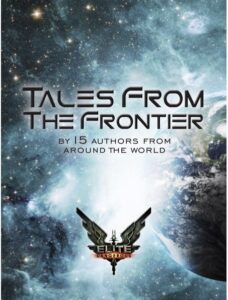There’s a phrase that’s come into use since electric vehicles became more mainstream: range anxiety. Of course, those of us who have used phones ‘forever’ or, in fact, anything portable and battery powered, have known this anxiety for a long time. And now we have a new class of gadgets to add to our stress levels: so called ‘Wearables’.
Despite the bland, vague descriptive name, some of them are really great at what they do. What most of them seem to suck at is telling me the state of their battery.
Some of them have a large enough screen that allows you to read the battery status, much like you do with a phone. The rest just have a small screen or no screen at all. So really we’re left with small to nonexistent real estate to get across that a battery is getting close to dead.
All the wearables I’ve got with minimal screen (the Fitbit is going to be my example here) or no screen (the Terror’s Pod Tracker) have a phone app that pairs with them and gives you some idea of battery usage.
In both cases if you open the app, then you can find out how the battery was last time they connected. The Pod Tracker gives a percentage, the Fitbit gives a ‘Low’, ‘Medium’, ‘Full’ type readout. Both also throw notifications up on the phone to let you know when battery is low.
And those are fine as far as they go.
Except it’s not really enough. I don’t always check the apps daily, so I don’t keep tight tabs on the battery usage. The notifications are great, except when they happen at 3am, or just after I’ve got to work with no way to fix anything until I get home.
I’d really like to see the battery threshold for a notification be configurable, so I could get it to notify me at 50% (for example). It would also be nice, but perhaps less realistic, to be able to say “When there’s less than 24 hours projected usage left, tell me”.
Depending on the device, there might be other ways to let you know that there is a battery issue. For the Pod Tracker, perhaps flashing the red light intermittently might work. Though only if you’re home to see it. For the Fitbit, it already has a ‘vibrate on alarm’ type concept, so perhaps it should vibrate and show the battery level when it detects ‘low’.
Because I’m greedy, though, I’d also love the Fitbit to be able to show me the battery level at any time. If you ask for the display, it will show you whatever you configured then, if the battery is low it shows you the image of how full the battery isn’t. That really should be part of the normal information you can cycle through.
Now, these are obviously ideas specific to those two wearables. Really, my larger point is that manufacturers of these wearables really need to think about how to get this information across in a useful and timely fashion. They need to realise that ‘timely’ can mean different things to different people.
I’ve filed this under User Interface (UI) Design because this is all User Interface Design. However you can communicate with the user – whether by a vibration, or single light, or mobile app – then you have a User Interface, and you need to think about how to use that to get across all the information a user might need to use the thing effectively. If you can’t do this, then you need to rethink your design from scratch.
UI should not be the last thing you think of. Especially when hardware is in the mix, you need to think about that along with all the sensors and memory and other infrastructure at the same time.
So, ‘Wearable’ Designers, how about it?